monitorX
Computer monitoring program
Project maintained by arsdever Hosted on GitHub Pages — Theme by mattgraham
![]()
Introduction
The purpose of this program is to monitor the devices, collect information, analyze them and notify if any problem. Program contains various modules, that can be used individually. E.g. you can download and use only host resource monitor. After that you can downlad and use device visualizer module on Arduino as well. For instructions how to do that, see below
Downloads
There are downloads available for Linux and Windows machines. Here are fast references to them
Instructions
To use this software, you have to download the product from links above. Here are detailed instructions on configurations for each module.
-
monitorX Host
- Windows - This module doesn’t need any configurations.
- Linux - Set the
LD_LIBRARY_PATHvariable to the<dir>/monitorX/build/libpath relative this folder using the following command
export LD_LIBRARY_PATH=$LD_LIBRARYPATH;<dir>/monitorX/build/lib -
monitorX Arduino visualizer
For this module you will need to upload code to an Atmega MCU. You can use Arduino IDE to build and upload the code. Binaries for some boards are included. After this process open the
monitorX hostapplication and- Windows - in
Connectmenu select the port to connect. - Linux - click
Connectin menu bar and input the port’s full path. E.g./dev/ttyS1
Connect your LCD module to your Arduino board following this scheme. Provided binaries are builded for this connection and for 20x4 sized LCD modules
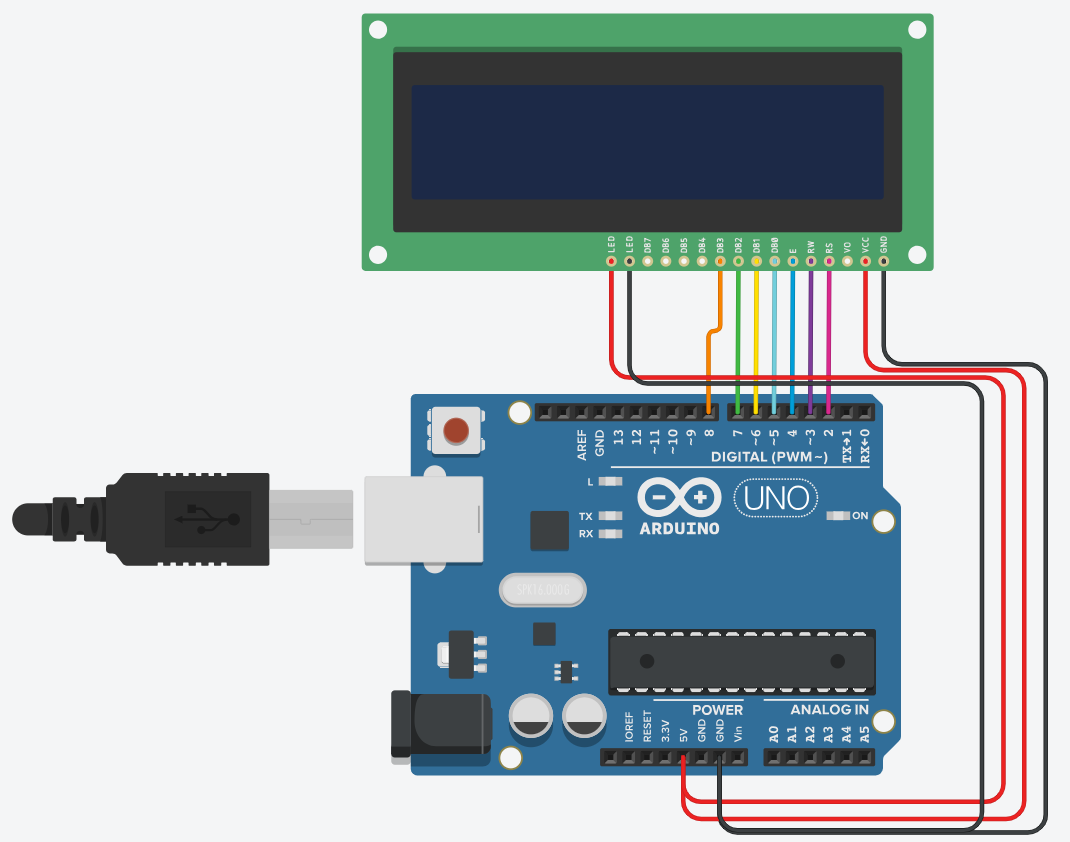
- Windows - in